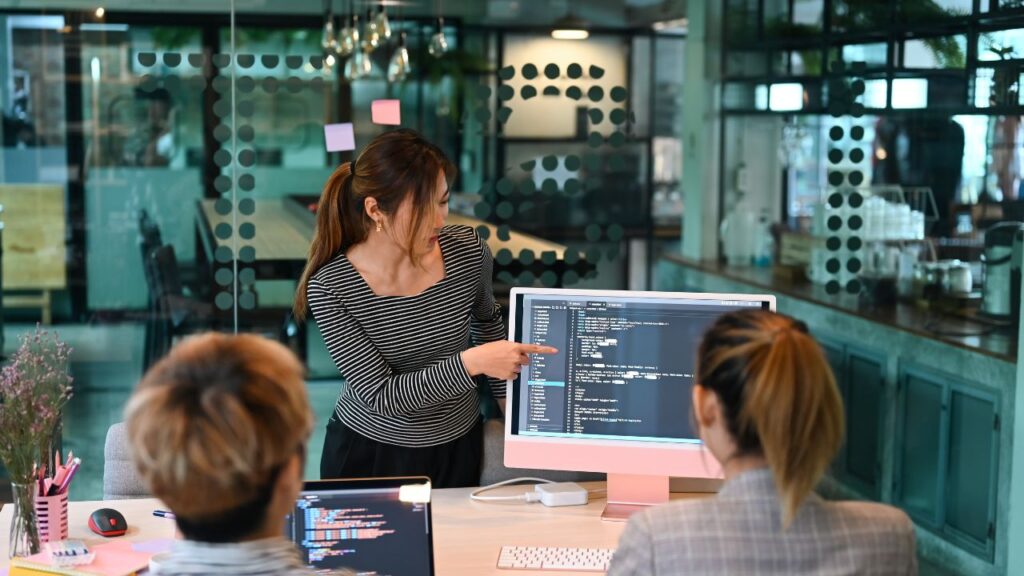School robotics competitions are growing fast, and students need every edge they can get to win. Many teams struggle with robots that can’t see or identify objects properly during competitions. This creates frustration when their robots miss targets or fail simple tasks that human eyes would handle easily.
Robotics vision gives school competition teams the ability to build robots that can see, recognize objects, and make smart decisions during matches. This technology helps robots find game pieces, avoid obstacles, and complete tasks with much better accuracy. Teams that master vision systems often perform much better than those relying only on basic sensors.
Learning robotics vision might seem hard at first, but it opens up amazing possibilities for competition success. Students can build robots that track balls, identify colored objects, or even recognize specific shapes on the competition field. The best part is that many vision tools are now simple enough for high school students to use and understand.
Why Does Robotics Vision Matter for School Competitions?
Robotics vision helps student teams build robots that can see and understand their environment. This technology uses cameras and sensors to make robots smarter and more capable in competitions.
What Is Robotics Vision?
Robotics vision is the ability for robots to see and understand what is around them. It works like human eyes but uses cameras and computer programs instead.
Students use robotics vision to help their robots do tasks without human control. The robot can look at objects and decide what to do next. This makes robots much more useful in competitions.
Vision systems help robots find targets, avoid obstacles, and follow paths. They can also read signs or recognize specific colors and shapes. Many school competitions now require these skills.
The robot takes pictures with its camera. Then special software looks at these pictures and finds important information. This process happens very fast so the robot can react quickly.
What Are the Core Components of a Vision System?
A basic vision system needs three main parts to work properly. These parts work together to help the robot see and make decisions.
The camera is the robot’s eye. It takes pictures or videos of what the robot sees. Most student teams use simple USB cameras or phone cameras because they cost less money.
The processor is like the robot’s brain. It looks at the pictures from the camera and finds useful information. This could be a computer, phone, or special chip that runs vision software.
Vision software does the actual work of understanding pictures. It can find objects, measure distances, or track movement. Popular choices for students include OpenCV and simple phone apps.
Some systems also need lights to help the camera see better. Good lighting makes it easier for the software to find objects and read information clearly.
What Robotics Vision Technologies Work Best for Students?
Color detection is the easiest vision technology for beginners. Students can program their robots to find specific colors like red balls or blue targets. This works well in many competition games.
Object recognition helps robots identify specific shapes or items. Students can teach their robots to find cubes, rings, or other game pieces. This technology has gotten much easier to use in recent years.
Line following uses cameras to help robots stay on a path. The robot looks for dark lines on light surfaces and follows them. Many competitions include line following challenges.
Distance measurement helps robots know how far away objects are. Students can use this to grab items or avoid hitting walls. Some cameras can measure distance automatically.
QR code reading lets robots get instructions from printed codes. Competition organizers often use these codes to give robots information about tasks or scoring areas.
How Can Students Apply Robotics Vision in School Competitions?
Students can successfully integrate computer vision systems into competitive robots by focusing on practical sensor selection and smart programming approaches. Effective competition projects often center around object detection, line following, and autonomous navigation challenges that showcase real world problem solving skills.
How Do You Integrate Vision Systems in Competitive Robots?
Camera selection forms the foundation of any successful robotics vision system. Students should choose cameras based on their specific competition needs. USB webcams work well for basic object detection tasks. More advanced teams might use specialized cameras like the Pixy2 for color tracking.
Sensor placement requires careful planning. The camera must have a clear view of the competition field. Teams often mount cameras on servo motors to create pan and tilt systems. This allows robots to scan different areas during matches.
Programming frameworks make vision processing easier for students. OpenCV provides powerful tools for image processing. Many competition platforms offer simplified vision libraries. FIRST Robotics teams often use tools like PhotonVision or Limelight for targeting tasks.
Processing power limits what robots can accomplish. Simple microcontrollers struggle with complex vision tasks. Teams might use Raspberry Pi computers or dedicated vision processors. Some competitions allow students to use smartphones as vision sensors.
Real time performance matters during competitions. Vision systems must process images quickly enough to control robot movements. Students learn to balance image quality with processing speed. Testing under competition lighting conditions prevents surprises during matches.
What Are Good Project Ideas for Robotics Vision Challenges?
Object sorting robots teach fundamental vision concepts. Students program robots to identify different colored balls or blocks. The robot picks up objects and places them in correct containers. This project combines color detection with mechanical control systems.
Line following challenges introduce students to basic computer vision. Robots use cameras to detect tape lines on the floor. Advanced versions include intersections and multiple path choices. Students learn about image filtering and edge detection techniques.
Target tracking systems simulate real world applications. Robots identify and follow specific objects around a course. Basketball shooting robots often use vision to aim at hoops. These projects teach students about coordinate systems and motion prediction.
Autonomous navigation projects prepare students for advanced competitions. Robots use vision to avoid obstacles and find goals. SLAM technology (Simultaneous Localization and Mapping) helps robots build maps. Students learn about depth perception using stereo cameras.
Quality control simulations connect robotics to manufacturing. Robots inspect products for defects using vision systems. Students program systems to detect scratches, dents, or missing parts. This teaches pattern recognition and automated inspection concepts.
How Do You Create Effective Robotics Vision Presentations?
Live demonstrations prove that vision systems actually work. Students should prepare multiple test scenarios during presentations. Backup plans help when technology fails during important moments. Practice runs reduce technical problems during judging.
Technical documentation explains how vision systems operate. Students should create flowcharts showing image processing steps. Code comments help judges understand programming logic. Before and after images show how filters and algorithms process visual data.
Problem solving stories connect vision systems to real world needs. Students explain why they chose specific approaches. Failure analysis shows learning from mistakes and improvements. Judges appreciate honest discussions about challenges and solutions.
Visual aids make complex concepts easier to understand. Poster displays should include camera views and processed images. Students can use tablets or laptops to show live camera feeds. Comparison charts demonstrate different algorithm performance results.
Team collaboration highlights everyone’s contributions to vision systems. Students should explain how they divided programming and testing tasks. Peer teaching moments show knowledge sharing within teams. Judges look for evidence that all team members understand the vision system design.