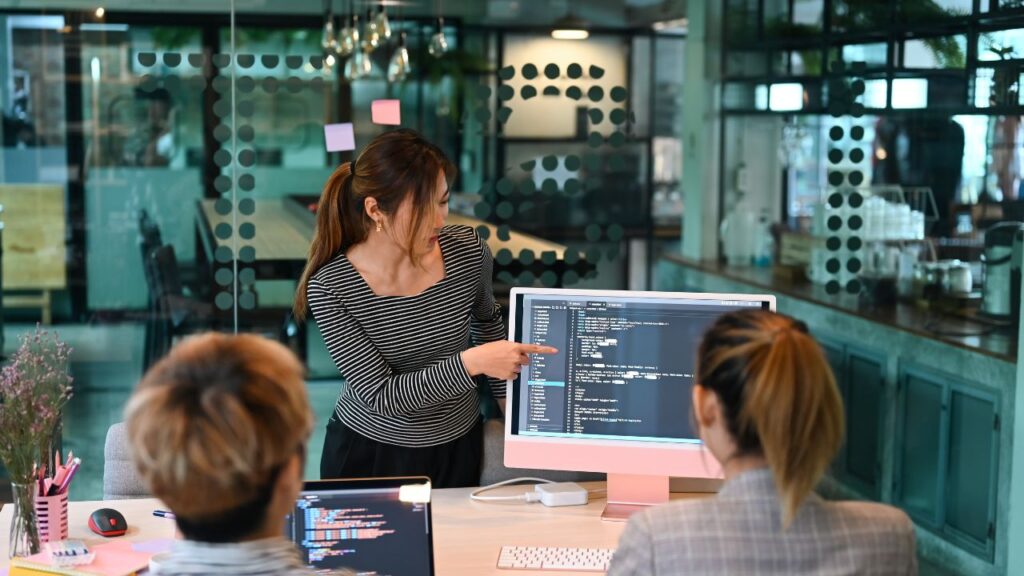Self-checkout scanners have become a common sight in grocery stores and retail shops across the country. These machines let shoppers scan their own items, bag their purchases, and pay without waiting for a cashier. Many people use them to save time, but few understand how the technology actually works behind the scenes.
Self-checkout scanners use barcode readers and weight sensors to track items as customers scan them, then connect to the store’s computer system to calculate prices and process payments. The machines combine several technologies to create a smooth shopping experience. They include touch screens for easy use, multiple payment options, and security features to prevent theft.
Understanding how these systems operate can help shoppers use them more effectively and appreciate the technology that makes quick checkout possible. The scanning process involves more than just reading barcodes, and stores use various methods to keep the system secure while maintaining a good user experience.
How Do Self-Checkout Scanners Actually Work?
Self-checkout scanners use barcode technology to read product information and connect to store databases for pricing. They combine touch screens for customer interaction with sensitive weighing systems to verify each item matches what was scanned.
What Technology Powers Barcode Scanning?
Self-checkout scanners use laser technology or camera-based systems to read barcodes on products. The laser scanners send out red light beams that bounce off the black and white lines of barcodes.
When customers hold items over the scanner, the system reads the barcode pattern in milliseconds. Each barcode contains a unique product number that connects to the store’s database.
Camera-based scanners use digital imaging to capture barcode information. These newer systems can read barcodes from different angles and work better with damaged or wrinkled labels.
The scanner sends the barcode data to the store’s computer system. This system looks up the product name, price, and other details instantly.
Some scanners can read multiple barcode types including:
- UPC codes on most grocery items
- QR codes for digital coupons
- ISBN numbers on books
- Product codes on bulk items
How Do Customers Interact with the Scanner Interface?
The touch screen interface guides customers through each step of scanning and payment. Most screens show large, clear buttons that are easy to press.
Customers start by touching a “Start” button or scanning their first item. The screen displays each scanned item with its name and price.
Audio prompts tell customers what to do next. Common messages include “Please scan your item” or “Place item in bagging area.”
The interface shows running totals so customers can track their spending. They can also remove items or add coupons through the screen menu.
Help buttons let customers call for assistance without leaving their station. Store employees can monitor multiple self-checkout stations from a central location.
Error messages appear when something goes wrong. The system uses simple language to explain problems and suggest solutions.
Why Do Self-Checkout Machines Weigh Every Item?
Weight sensors in the bagging area verify that scanned items match what customers actually have. These sensitive scales can detect weight differences as small as a few ounces.
When customers scan an item, the system expects a specific weight to be added to the bagging area. If the weight doesn’t match, the machine stops and asks for help.
This system prevents customers from scanning cheap items but taking expensive ones. It also catches mistakes when barcodes don’t scan properly.
Produce items without barcodes require customers to look up codes on the screen. They type in the product number or search through categories to find the right item.
The weighing system calculates prices for items sold by weight. Customers place fruits or vegetables on the scale, and the machine multiplies the weight by the price per pound.
Some items like bags or large products get flagged as exceptions. Store employees can approve these items remotely through their monitoring system.
How Does Payment Processing Work at Self-Checkout?
Payment terminals accept multiple payment types including credit cards, debit cards, mobile payments, and cash. The system processes each payment type differently.
Card payments work through chip readers or contactless sensors. Customers insert their card or tap it on the payment terminal just like at regular checkout lanes.
Mobile payments like Apple Pay or Google Pay use near-field communication technology. Customers hold their phones near the payment terminal to complete transactions.
Cash payments require customers to insert bills into the machine. The system gives change through a coin dispenser and bill slot.
Receipt printing happens automatically after payment approval. The thermal printer creates receipts using heat instead of ink, which makes them fade over time.
Digital receipts can be sent to customer email addresses or mobile apps. This option reduces paper waste and makes returns easier to process.
How Do Self-Checkout Scanners Balance Security and Customer Experience?
Self-checkout systems use advanced technology to prevent theft while keeping the shopping process smooth and accessible. These systems combine smart monitoring tools with helpful features that work for all types of customers.
What Loss Prevention Features Stop Theft at Self-Checkout?
Modern self-checkout scanners use AI-powered cameras that watch for suspicious behavior. These cameras can spot when someone holds up an item but doesn’t scan it. They also notice if someone scans the same barcode multiple times or makes unusual hand movements.
Weight sensors built into the bagging area check if scanned items match their expected weight. If the weight doesn’t match, the system alerts staff right away. This stops people from scanning cheap items while bagging expensive ones.
The software tracks scanning patterns to find odd behavior. Machine learning helps the system learn what normal shopping looks like. When it spots something strange, it flags that customer for staff to check.
Real-time alerts go straight to store employees when the system detects possible theft. Staff can then watch the customer more closely or step in to help. This quick response helps catch problems before customers leave the store.
How Do Self-Checkout Systems Handle Customer Mistakes?
When customers make errors, the system provides clear voice prompts and screen messages to guide them. Common mistakes include forgetting to scan items or entering wrong quantities for produce.
Staff members get alerts when customers need help. The system can pause a transaction until an employee arrives to assist. This prevents customers from getting frustrated and leaving without buying their items.
Error correction features let customers fix mistakes without starting over. They can remove items from their cart or change quantities easily. The system updates the total price right away.
Training programs help staff learn how to assist customers quickly. Well-trained employees can solve most problems in under a minute. This keeps lines moving and customers happy.
What Makes Self-Checkout Accessible for All Customers?
Adjustable screen heights and voice guidance help customers with vision problems use the scanners. The screens have large, clear buttons that are easy to read and touch.
Multiple language options let customers choose their preferred language. Audio instructions work alongside visual prompts to guide users through each step.
Wheelchair accessibility features include lower scanning areas and easy-to-reach payment terminals. The bagging areas are designed so customers can reach them from a seated position.
Staff assistance remains available for customers who need extra help. Employees can override system restrictions or complete transactions for customers who struggle with the technology.