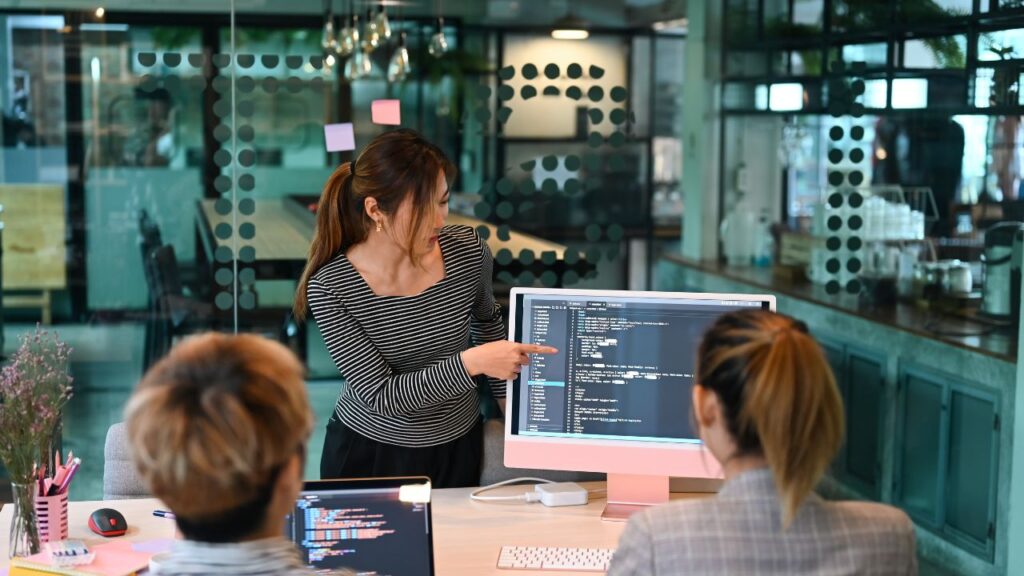Have you ever needed to copy text from a photo or scanned document but felt frustrated by having to type it all out manually? This common problem affects millions of people every day when they encounter important information locked inside images.
OCR technology uses pattern recognition to scan images and convert the text inside them into editable, searchable digital text that you can copy, edit, and use in other programs. This process happens automatically and saves countless hours of manual typing.
Understanding how this technology works can help you choose the right tools and get better results when converting your images to text. From basic scanning needs to advanced business applications, OCR has become an essential tool for turning visual information into usable digital content.
How Does OCR Turn Pictures Into Text?
OCR technology uses smart computer programs to read text from images and turn it into words you can edit. The process involves three main steps: identifying what OCR is, breaking down how it converts images, and preparing images for better results.
What Is Optical Character Recognition?
Optical Character Recognition (OCR) is a technology that helps computers read text from pictures and scanned documents. It works like digital eyes that can spot letters and numbers in images.
OCR software uses artificial intelligence to understand different types of text. This includes printed words, handwritten notes, and text in photos.
The technology turns these images into editable text files. People can then change, search, and store this text on their computers.
OCR helps solve a common problem. Many important documents exist only as pictures or scans. Without OCR, users cannot edit or search through these files easily.
What Are the Key Steps in Image-to-Text Conversion?
The OCR process follows four main steps to turn images into text:
- Image Capture: The software takes a digital picture of the document or receives an uploaded image file
- Text Detection: Special algorithms scan the image to find areas that contain text
- Character Recognition: The program identifies each letter, number, and symbol in the text areas
- Text Output: The software creates an editable text file from the recognized characters
During text detection, OCR tools look for patterns that match letters and words. They use machine learning to tell the difference between text and other parts of the image.
The character recognition step is the most important. The software compares each character shape to its database of known letters and numbers.
Modern OCR can handle different font styles and sizes. It can even read handwritten text, though printed text works better.
How Does Preprocessing Help OCR Work Better?
Preprocessing means cleaning up the image before OCR starts reading it. This step makes the text easier for the software to recognize.
Common preprocessing steps include:
- Straightening tilted images so text lines up properly
- Removing noise like dots, lines, or smudges that might confuse the software
- Adjusting brightness to make text stand out from the background
- Sharpening blurry text to make letters clearer
Image quality plays a big role in OCR success. Clear, high-resolution images with good contrast work much better than blurry or dark pictures.
The software also removes backgrounds that might interfere with text reading. This helps the OCR focus only on the words and letters.
Better preprocessing leads to higher accuracy rates. Most OCR tools can achieve 95% or better accuracy when images are properly prepared.
What Can OCR Technology Do for You Today?
OCR technology has grown far beyond simple text reading. Modern systems use artificial intelligence to handle complex documents and deliver accurate results across many industries.
Where Do People Use OCR Most Often?
Document digitization helps offices convert paper files into searchable digital formats. Banks scan checks and forms to process transactions faster. Insurance companies use OCR to read claims and policy documents.
Data entry automation saves time in accounting departments. OCR reads invoices, receipts, and expense reports. This removes the need for manual typing and reduces errors.
License plate recognition works in parking lots and toll booths. Traffic cameras use OCR to identify vehicles automatically. Security systems can track cars entering and leaving buildings.
Medical records processing helps hospitals manage patient information. OCR reads handwritten notes from doctors. It converts prescription forms into digital records that pharmacies can access.
Legal document review speeds up law firms and courts. OCR makes contracts and case files searchable. Lawyers can find specific information in thousands of pages within seconds.
How Has OCR Technology Improved Recently?
Deep learning algorithms now recognize text with much higher accuracy. Neural networks learn from millions of document examples. They can handle poor image quality and unusual fonts better than older systems.
Real-time processing lets mobile apps read text instantly. Phone cameras can translate signs and menus as you point at them. This happens without sending images to remote servers.
Multi-language support covers over 100 languages in single systems. OCR can detect which language it’s reading automatically. It switches between languages within the same document.
Layout analysis preserves the original document structure. Modern OCR keeps tables, columns, and formatting intact. The output looks similar to the original document layout.
Handwriting recognition works with different writing styles. AI learns to read cursive writing and printed text. It can handle notes written by different people with varying handwriting quality.
How Does Machine Learning Make OCR Better?
Training data from millions of documents teaches OCR systems to recognize patterns. Machine learning models learn from their mistakes. They get better at reading similar documents over time.
Adaptive algorithms adjust to specific document types automatically. OCR systems learn the layout of forms and invoices. They know where to look for important information like dates and amounts.
Error correction uses context to fix recognition mistakes. If OCR reads a misspelled word, machine learning suggests the correct spelling. It considers the surrounding text to make better guesses.
Confidence scoring tells users how sure the OCR system is about each word. Low confidence scores highlight areas that might need human review. This helps maintain accuracy in important documents.