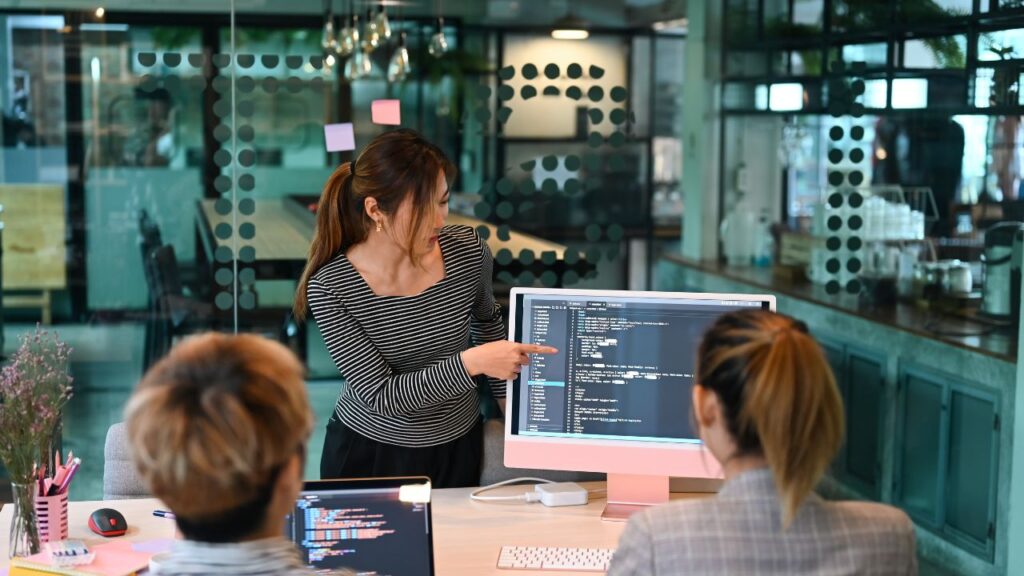Computer vision technology has made it possible to track hand movements with amazing accuracy. MediaPipe offers a powerful solution that can detect 21 hand landmarks in real time using just a single camera frame. This technology opens up exciting possibilities for developers who want to create interactive applications, gesture controls, or accessibility tools.
Many developers struggle with building hand tracking systems from scratch because it requires deep knowledge of machine learning and computer vision. MediaPipe solves this problem by providing a ready to use framework that works on mobile devices and computers. The system can tell the difference between left and right hands while tracking finger positions with high precision.
Getting started with MediaPipe hand tracking is easier than most people think. Developers can build real time hand tracking applications using Python and OpenCV in just a few lines of code. This guide will show how to set up the framework and create working hand tracking projects that can recognize gestures and count fingers.
Why Should You Choose MediaPipe for Hand Tracking?
MediaPipe offers powerful hand tracking features that work across different devices and platforms. The technology can detect precise hand positions and runs smoothly on various hardware setups.
What Makes MediaPipe Hand Tracking So Powerful?
MediaPipe delivers real-time hand detection with impressive accuracy. The system can track up to 21 hand landmarks on each hand, including fingertips, knuckles, and wrist positions.
The technology works well even when hands overlap or block each other. This makes it perfect for complex hand gestures and interactions.
Key detection capabilities include:
- Hand landmark detection in 2D image coordinates
- 3D world coordinates for depth tracking
- Left and right hand recognition
- Multiple hand tracking simultaneously
The system processes video streams quickly without lag. Users can build applications that respond to hand movements in real time.
MediaPipe handles challenging lighting conditions better than many alternatives. The machine learning models work across different skin tones and hand sizes.
Which Devices Can Run MediaPipe Hand Tracking?
MediaPipe supports a wide range of platforms for maximum flexibility. Developers can deploy the same code across different operating systems.
Supported platforms include:
- Windows computers
- macOS systems
- Linux distributions
- Android mobile devices
- iOS smartphones and tablets
The technology works with standard webcams and built-in laptop cameras. No special hardware is required to get started.
Programming language support:
- Python (most popular choice)
- C++
- JavaScript
- Java
Mobile devices can run MediaPipe applications smoothly. The framework optimizes performance for both high-end and budget smartphones.
Web browsers can also run MediaPipe through JavaScript integration. This allows developers to create web-based hand tracking applications.
How Can You Start Building Hand Tracking with MediaPipe?
MediaPipe provides a simple way to add hand tracking to your projects. Getting started requires setting up Python and the MediaPipe library, then following specific steps to integrate hand detection into your code.
Why Should You Set Up Your Development Environment First?
The first step involves installing the right software on your computer. You need Python 3.7 or higher to run MediaPipe properly.
Install the required packages using pip:
pip install mediapipepip install opencv-pythonpip install numpy
Make sure your webcam works correctly. Test it with a simple OpenCV script to capture video. MediaPipe works best with good lighting and a clear view of your hands.
Create a new Python file for your project. Import the necessary libraries at the top of your file. This setup gives you everything needed to start tracking hands in real time.
What Steps Do You Follow for MediaPipe Integration?
Start by importing the required modules in your Python script:
import cv2
import mediapipe as mp
Initialize the MediaPipe hands solution. Set up the hand landmark detection model with your preferred settings:
mp_hands = mp.solutions.hands
hands = mp_hands.Hands()
mp_draw = mp.solutions.drawing_utils
Create a video capture object to access your webcam. Process each frame through the MediaPipe pipeline. The system detects 21 hand landmarks for each hand it finds.
Extract the landmark coordinates from the results. These points show the exact position of fingers and palm areas. You can use these coordinates to build gesture recognition or other hand-based controls.
Draw the landmarks on your video feed using the built-in drawing utilities. This helps you see what the system detects in real time.
How Can You Optimize Real-Time Performance?
Frame rate matters for smooth hand tracking. Reduce your video resolution if the tracking feels slow. Common sizes like 640×480 work well for most applications.
Process every other frame instead of every frame. This cuts processing time in half while keeping tracking smooth enough for most uses.
Set MediaPipe parameters correctly:
max_num_hands=2for detecting both handsmin_detection_confidence=0.5for balanced accuracymin_tracking_confidence=0.5for stable tracking
Release resources properly when your program ends. Always close the video capture and destroy OpenCV windows. This prevents memory leaks and camera access issues.
Consider using multi-threading for complex applications. Run MediaPipe processing on a separate thread from your main program logic.