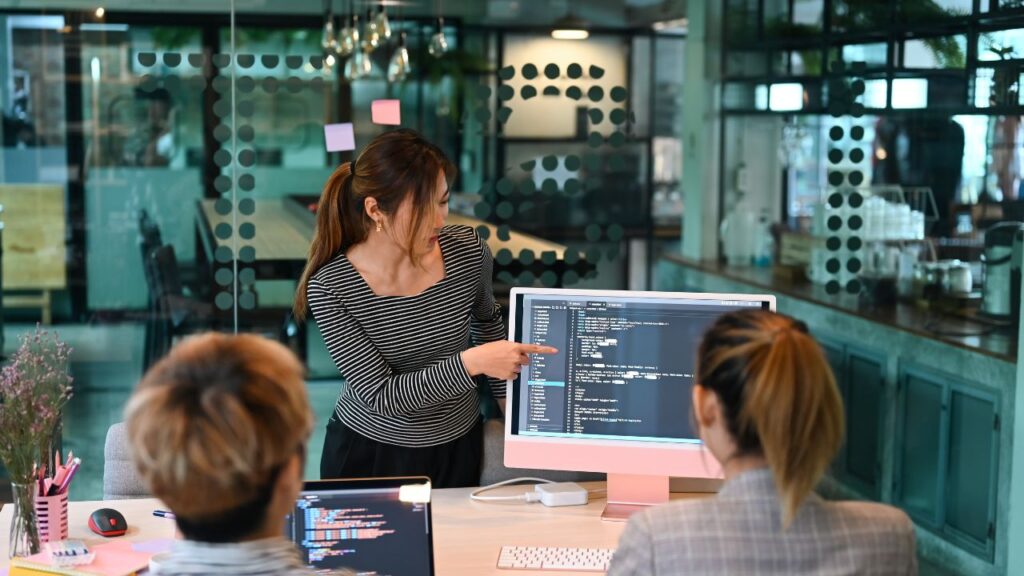Art lovers and creators often struggle to share their work with a global audience due to physical limitations and high costs of traditional gallery spaces. Setting up a real gallery requires significant money, time, and location constraints that many artists simply cannot afford.
Building a virtual art gallery with AR technology allows anyone to create immersive exhibitions that viewers can explore from anywhere in the world using just their smartphone or tablet. This approach removes the barriers of physical space and gives artists complete creative control over how their work is displayed and experienced.
Modern AR platforms make it surprisingly easy to build these virtual spaces without needing advanced technical skills. Artists can design custom rooms, choose lighting and textures, and even add interactive elements that would be impossible in traditional galleries. The process involves selecting the right tools, setting up the virtual environment, and implementing AR features that bring artwork to life in exciting new ways.
How Do You Start Building a Virtual Art Gallery With AR?
Building a virtual art gallery with AR requires choosing the right platform and planning your space carefully. The process involves preparing artwork for AR display and creating a smooth user experience.
Which AR Platform Should You Choose?
Selecting the right AR platform depends on your skills and budget. Beginner-friendly options include Spark AR Studio and AR.js, which offer free tools to get started.
For more advanced projects, Unity 3D works well with Vuforia. These platforms give you more control over your gallery design.
Mobile developers can use ARKit for Apple devices or ARCore for Android phones. These platforms create smooth AR experiences on smartphones.
Consider your target audience when choosing. If most visitors will use phones, focus on mobile AR platforms. Desktop users might prefer web-based AR tools.
Free platforms work well for testing ideas. Paid platforms offer more features but require bigger budgets.
How Should You Plan Your Virtual Gallery Layout?
Start by defining your space size and shape. Most AR galleries work best with 4m x 4m rooms as a basic layout.
Plan where to place walls and choose colors that match your artwork. Light colors help bright paintings stand out. Dark walls work better for photographs.
Think about visitor movement through your space. Create clear paths between artworks. Avoid crowding pieces together.
Consider adding 3D objects like sculptures to make the space more interesting. Place larger pieces where they won’t block other artwork.
Room height matters for larger paintings. Make sure tall pieces have enough space above them.
What Artwork Works Best in AR Galleries?
High-quality images are essential for AR display. Use photos with at least 1080p resolution for clear viewing.
Prepare artwork files in common formats like JPEG or PNG. Keep file sizes reasonable so they load quickly on mobile devices.
2D artwork like paintings and drawings work well in AR spaces. Scale them to realistic sizes that match how they would appear in real galleries.
Consider adding interactive elements to some pieces. Visitors can tap for more information or view different angles.
3D models add depth to your gallery. Simple sculptures or decorative objects help fill empty spaces.
Test how each piece looks in AR before adding it to your gallery. Some colors or patterns may not display well in certain lighting.
How Do You Create a Good User Experience?
Keep navigation simple so visitors can move around easily. Use clear buttons and intuitive controls.
Loading times should be short. Compress images and 3D models to reduce wait times.
Add information panels near artwork with titles, artist names, and descriptions. Keep text short and easy to read.
Test your gallery on different devices before launching. Make sure it works well on both phones and tablets.
Lighting in the AR space affects how artwork appears. Use even lighting that doesn’t create harsh shadows.
Provide clear instructions for first-time AR users. Simple tutorials help people understand how to navigate your gallery.
How Can You Add AR Features to Display Your Artwork?
Adding AR features to your virtual gallery requires careful planning for user interactions and smooth performance. Success depends on creating engaging experiences while keeping your gallery accessible to all visitors.
What AR Interactions Should You Include?
Motion tracking forms the foundation of good AR experiences. Users can walk around virtual artworks and view them from different angles. This creates a natural way to explore art pieces.
Touch gestures let visitors interact with displays. They can tap to get more information about a painting or sculpture. Pinch gestures allow users to zoom in on fine details.
Voice commands help people navigate without using their hands. Users can say “next artwork” or “play audio guide” to control their experience.
Anchoring systems keep virtual art pieces in fixed positions. When someone moves their phone or tablet, the artwork stays in the same spot. This prevents wobbly or floating displays.
Scene understanding helps the app recognize surfaces like walls and floors. The system can then place artwork at the right height and angle. This makes virtual pieces look more realistic.
How Do You Optimize Visuals and Performance?
File compression keeps your gallery running smoothly. Large image files slow down the app and drain battery life. Use formats like JPEG for photos and PNG for graphics with transparency.
Polygon reduction helps 3D models load faster. Complex sculptures with millions of triangles cause lag. Simplify models while keeping important details visible.
Lighting optimization affects how realistic your art looks. Use simple lighting setups instead of complex shadows. This saves processing power while maintaining visual quality.
Level of detail systems show different versions based on distance. Close up artwork displays in high quality. Distant pieces use simpler versions to save resources.
Battery management keeps users engaged longer. Reduce screen brightness automatically and pause tracking when not needed. These small changes extend viewing time.
Social media integration lets visitors share their favorite pieces. Add buttons for Instagram, Facebook, and Twitter. Include hashtags related to your gallery theme.
QR codes provide easy access to your gallery. Place them on business cards, posters, or websites. People can scan and start exploring immediately.
Cross platform compatibility reaches more visitors. Test your gallery on both iOS and Android devices. Make sure features work on older phones too.
SEO optimization helps people find your gallery online. Use relevant keywords in your app store description. Include terms like “virtual art” and “AR gallery.”
Email marketing keeps visitors coming back. Send updates about new artwork or special exhibits. Include screenshots of featured pieces to grab attention.