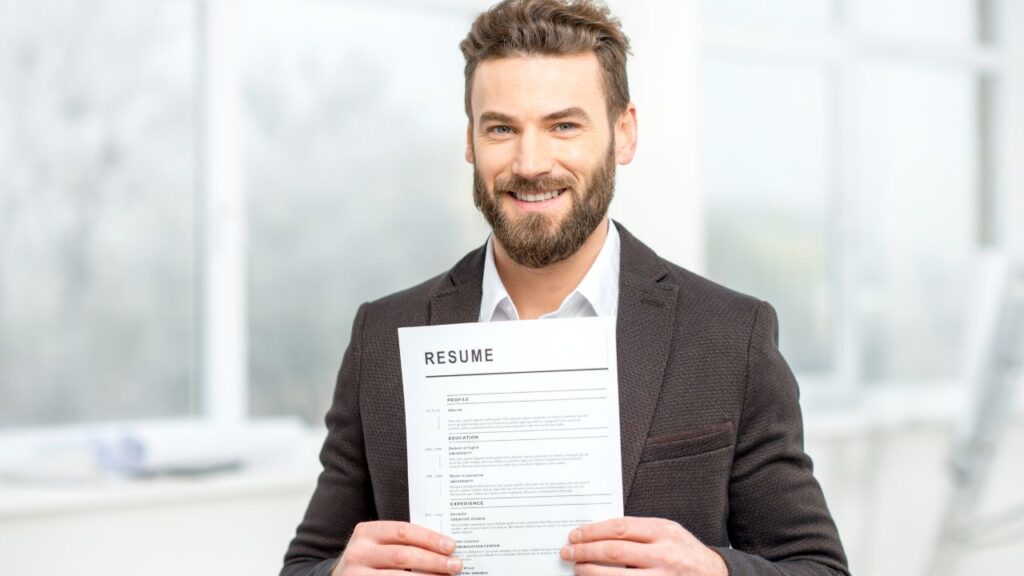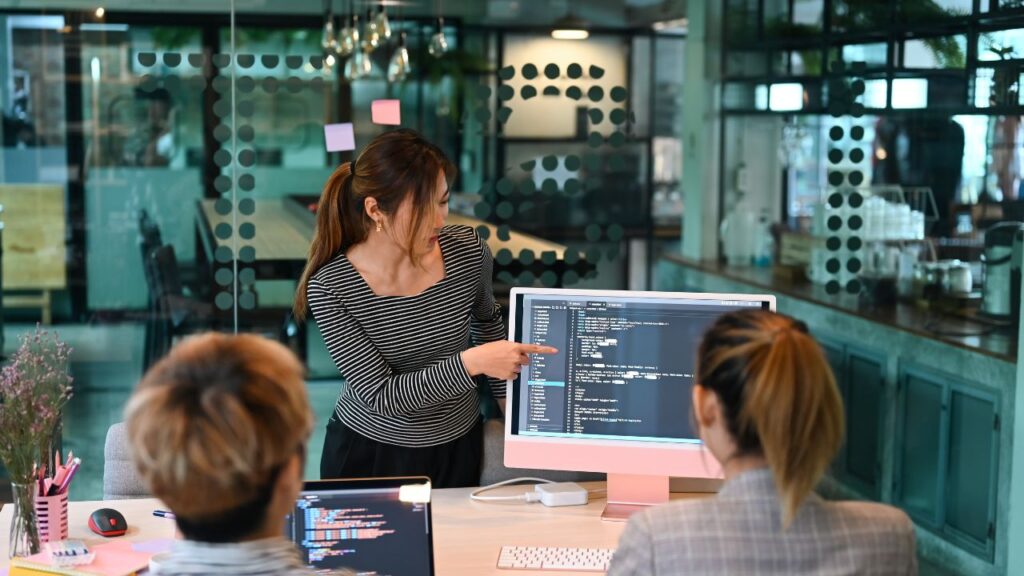Getting a first job feels scary when you have no work experience to show employers. Most teens struggle to create a professional CV because they think they need years of experience to impress hiring managers. The good news is that many free resources exist to help teenagers build strong CVs that highlight their skills and potential.
Free CV templates and online tools make it easy for teens to create professional resumes without spending money or hiring expensive services. These resources include templates for Microsoft Word and Google Docs, plus step by step guides that show teens how to present their education, volunteer work, and personal skills in the best way possible.
The right tools can turn a blank page into a polished CV that gets noticed by employers. Teens can use free resume builders, templates, and additional resources to create documents that show their value even without extensive work history. With the proper guidance, any teenager can build a CV that opens doors to their first job opportunities.
What Are the Best Free CV Resources for Teens?
Teens can access quality CV builders online, download professional templates, and learn proper formatting techniques without spending money. These resources help students create professional resumes that stand out to employers.
Which Online CV Builders Work Best for Students?
FlowCV offers free templates designed specifically for teens with limited work experience. The platform includes a skills section template that helps students highlight their abilities.
Canva provides simple drag-and-drop tools for creating visual resumes. Students can choose from colorful designs that appeal to retail and service jobs.
Resume.com offers basic templates at no cost. The platform guides users through each section with helpful prompts and examples.
Google Docs includes several resume templates in their template gallery. Students can access these through their school email accounts and share them easily with teachers or parents for feedback.
Most online builders save work automatically. This prevents students from losing their progress if they need to stop and return later.
Where Can Teens Find Quality Downloadable CV Templates?
Microsoft Word includes built-in resume templates through the template search feature. Students can filter results by “student” or “entry-level” to find appropriate options.
LibreOffice Writer offers free templates for students who don’t have Microsoft Office. The software downloads for free and includes several professional resume layouts.
University career centers often provide downloadable templates on their websites. These templates work well for teens applying to part-time jobs or internships.
Job search websites like Indeed and Monster offer free template downloads. These sites update their templates regularly to match current employer preferences.
Students should choose templates with clean fonts and simple layouts. Busy designs can distract from the content and appear unprofessional.
How Should Teens Format Their CVs Properly?
Contact information goes at the top and should include full name, phone number, and professional email address. Students should avoid using childhood nicknames or silly email addresses.
Education section comes next for teens with limited work experience. List the school name, expected graduation date, and GPA if it’s 3.5 or higher.
Work experience includes part-time jobs, volunteer work, and internships. Students should list these in reverse chronological order with bullet points describing their responsibilities.
Skills section highlights abilities relevant to the job. Include both hard skills like computer programs and soft skills like communication or teamwork.
References can be listed as “available upon request” to save space. Students should ask teachers, coaches, or employers before using them as references.
Font size should stay between 10-12 points. Use consistent formatting throughout and keep the entire resume to one page.
How Can Extra Tools Make Your CV Stand Out?
Free skills assessments help teens identify their strengths while sample CVs show proper formatting. Cover letter tools complete job applications and make stronger first impressions.
Why Should Teens Use Free Skills Assessment Platforms?
Skills assessments help teens find their best abilities. These tests show which skills to highlight on a CV.
LinkedIn Learning offers free skill tests in areas like communication and teamwork. Teens can add these results to their profiles. The platform tests over 100 different skills.
Khan Academy provides free courses with certificates. Teens can learn computer skills, math, and writing. Each completed course shows dedication to learning.
Coursera gives free access to university courses. Many offer certificates upon completion. Popular options include:
- Digital marketing basics
- Customer service skills
- Project management
- Data entry skills
These platforms help teens discover hidden talents. They also provide proof of skills to show employers.
Where Can Teens Find Quality Sample CV Examples?
Good examples help teens understand proper CV formatting. Sample CVs show how to present limited work experience effectively.
Indeed Career Guide offers free CV templates for beginners. These examples show how to highlight school projects and volunteer work. Each template includes helpful tips.
Canva provides colorful CV templates that attract attention. Teens can customize colors and fonts easily. The platform offers both creative and professional styles.
Microsoft Office includes built-in CV templates. These work well for traditional jobs like retail or food service. The templates are simple and professional.
Sample CVs teach teens to:
- Write strong personal statements
- List relevant coursework
- Include volunteer experience
- Format contact information properly
What Cover Letter Resources Help Teens Apply for Jobs?
Cover letters introduce teens to employers before the CV. Good cover letters explain why teens want specific jobs.
Grammarly offers free cover letter templates and grammar checking. The tool catches spelling mistakes and suggests better word choices. This helps teens write professional letters.
Zety provides step-by-step cover letter guidance. The platform shows teens how to research companies and customize letters. Each template includes industry-specific examples.
Google Docs has free cover letter templates that match CV designs. Teens can share drafts with teachers or parents for feedback. The collaboration features make editing easy.
Effective cover letters should:
- Mention the specific job title
- Explain why the teen wants to work there
- Highlight relevant skills or experiences
- Keep the length under one page