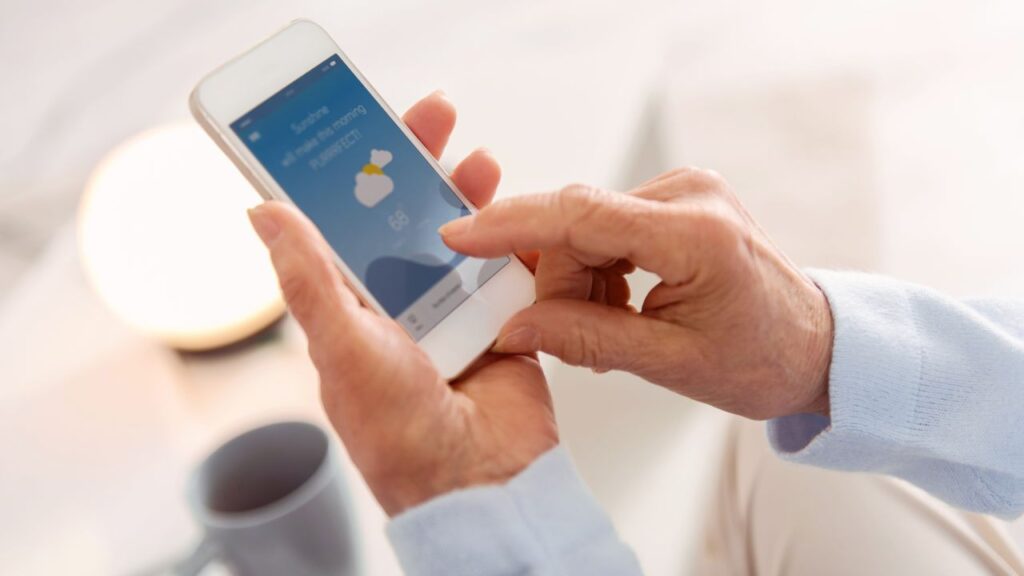APIs might seem confusing at first, but they are simply ways for different software programs to talk to each other. Think of them like messengers that carry information between your app and other services on the internet. When you check the weather on your phone, an API is working behind the scenes to get that information from a weather service.
Building a weather app is one of the best ways to learn how APIs work because it shows real results that people can actually use. Weather apps need fresh data every few minutes, and APIs make this possible by connecting your app to weather services that have the latest information. This connection happens automatically without users having to do anything special.
Learning about APIs through weather apps helps developers understand important skills they will use in many other projects. Weather APIs are easy to work with and give clear results, making them perfect for people who want to see how data moves from one service to another. Once someone understands how weather APIs work, they can apply the same ideas to build apps that use different types of data.
How Do APIs Work in a Weather App?
Weather apps use APIs to connect with weather services and get current data for users. APIs send requests to weather servers and receive responses with temperature, humidity, and forecast information that apps can display.
What Is an API?
An API (Application Programming Interface) acts like a bridge between different software programs. It lets weather apps talk to weather data services without building their own weather tracking systems.
Think of an API like a waiter at a restaurant. The waiter takes your order to the kitchen and brings back your food. APIs work the same way by taking requests from apps and bringing back data from servers.
Weather APIs provide access to huge amounts of weather information. Companies like OpenWeatherMap and WeatherAPI collect data from weather stations around the world. They organize this data and make it available through their APIs.
Most weather APIs require a special key to access their data. This key helps track usage and prevents too many requests from slowing down the service. Developers sign up for free accounts to get these keys.
How Do API Requests and Responses Work?
When someone opens a weather app, the app sends a request to the weather API. This request includes information like the user’s location and what type of weather data they want.
The API request looks like a web address with specific parameters. For example, a request might include the city name, temperature units, and language preferences. The app sends this request over the internet to the weather service.
The weather service processes the request and sends back a response. This response contains all the requested weather data in a format called JSON. JSON organizes information in a way that apps can easily read and understand.
The response includes data like current temperature, humidity levels, wind speed, and weather conditions. It might also include forecast information for the next few days. The app takes this data and displays it in a user-friendly way.
How Does Real-Time Weather Data Retrieval Work?
Weather apps get real-time data by making fresh API requests regularly. Some apps update weather information every few minutes, while others update when users open the app or refresh the screen.
The apps use location services to find where users are located. They send this location information to the weather API to get accurate local weather data. This process happens automatically in the background.
Weather APIs pull information from thousands of weather stations and satellites. They process this data quickly and make it available through their services. This means users can get current weather conditions within seconds of opening their app.
Some weather apps store recent data on the device to work offline. When the internet connection returns, the app makes new API requests to get updated information and replace the stored data.
Integrating Weather APIs Into Mobile Applications
Getting weather data into mobile apps requires picking the right API provider, setting up proper authentication, and displaying the data clearly to users. Each step plays a key role in creating apps that work well and provide accurate weather information.
How Do You Choose the Right Weather API Provider?
Picking the best weather API depends on what features the app needs and how much money developers want to spend. Some providers offer free plans with basic weather data, while others charge for more detailed information.
Popular weather API providers include OpenWeatherMap, WeatherAPI, and AccuWeather. Each one has different pricing and features.
OpenWeatherMap gives developers access to current weather, forecasts, and historical data. Their free plan allows 1,000 API calls per day, which works well for small apps.
WeatherAPI offers real-time weather data with a free tier of 1 million calls per month. They provide detailed forecasts and weather alerts.
AccuWeather focuses on accuracy and provides hyper-local weather data. Their API includes severe weather warnings and lifestyle forecasts.
Developers should check these factors when choosing:
- API call limits and pricing
- Data accuracy and update frequency
- Geographic coverage for target users
- Response time and reliability
- Documentation quality and support
What Steps Are Needed for API Authentication?
Most weather APIs require developers to register and get an API key before making requests. This key tracks usage and keeps the service secure.
The registration process is usually simple. Developers create an account on the provider’s website and get their unique API key right away.
API keys must be kept secure in mobile apps. Storing them directly in app code can expose them to users who reverse-engineer the app.
Better security practices include:
- Using environment variables for API keys
- Storing keys on a secure backend server
- Making API calls through the app’s own server
- Using API key restrictions when available
Some APIs also support OAuth authentication for more security. This method works better for apps that need user-specific data or higher security levels.
Rate limiting is important to consider. Most APIs limit how many requests apps can make per minute or day. Developers should handle these limits gracefully in their code.
How Do You Parse and Display Weather Data?
Weather APIs typically return data in JSON format, which mobile apps need to parse and convert into user-friendly displays. The parsing process involves extracting specific data points and formatting them properly.
Common weather data points include temperature, humidity, wind speed, and weather conditions. Apps should focus on the most relevant information for their users.
JSON parsing libraries make this process easier. For Android apps, developers can use Gson or Jackson. iOS apps can use built-in JSON parsing or third-party libraries.
Data should be displayed in formats that users understand:
- Temperature in Celsius or Fahrenheit based on location
- Wind speed in mph or km/h
- Time in local format
- Weather icons that match conditions
Error handling is crucial when working with weather APIs. Apps should handle network failures, invalid responses, and missing data gracefully.
Caching weather data helps improve app performance and reduces API calls. Apps can store recent weather data locally and only fetch new information when needed.
Real-time updates enhance user experience. Apps can refresh weather data automatically or let users pull to refresh manually.