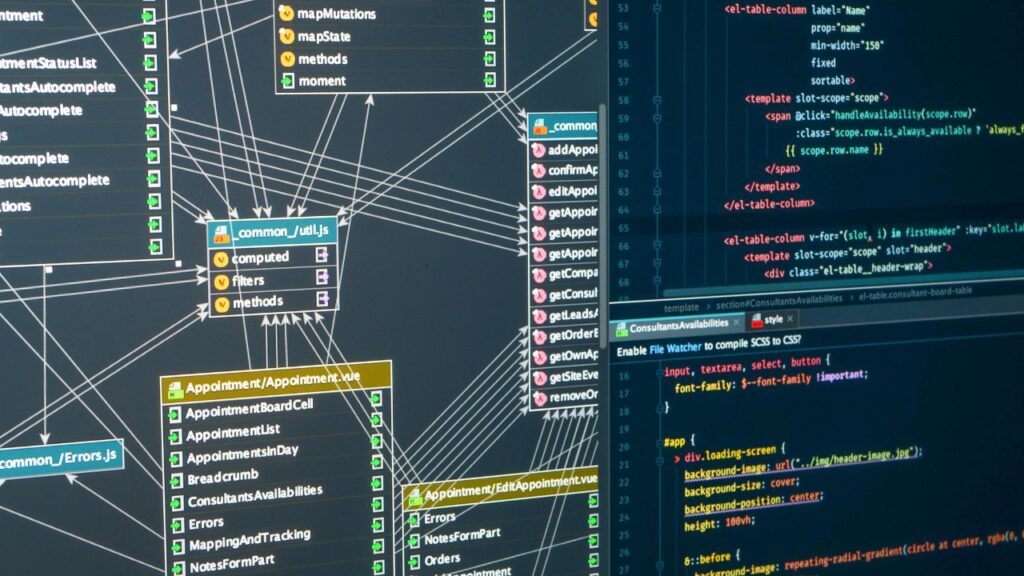Creating stories has never been easier for writers and artists who want to build interactive visual novels. Many people struggle with complex programming languages when they want to bring their creative stories to life. They often feel stuck between having great ideas and lacking the technical skills to make them happen.
Ren’Py is a free visual novel engine that lets anyone create professional interactive stories without needing advanced programming skills. This powerful tool uses simple script language that thousands of creators worldwide use to build engaging visual novels and life simulation games. The engine works on computers and mobile devices, making stories accessible to players everywhere.
Writers can focus on what matters most: telling compelling stories with memorable characters. The engine handles the technical parts while creators add words, images, and sounds to build rich interactive experiences. Getting started takes just minutes, and the results can look as polished as commercial games.
Why Should You Choose Ren’Py for Your Visual Novel?
Ren’Py makes visual novel creation simple with its easy-to-learn script language and powerful features. Getting started requires just three main steps: installing the software, creating your first project, and learning the basic script structure.
How Do You Install Ren’Py on Your Computer?
Installing Ren’Py is straightforward and works on Windows, Mac, and Linux computers. The process takes just a few minutes and requires no special technical skills.
Download the software from the official Ren’Py website. The file comes as a compressed package that contains everything needed to start making visual novels.
Extract the downloaded file by right-clicking on it and selecting extract or unzip. This creates a folder with all the Ren’Py files inside.
Run the launcher by opening the extracted folder and double-clicking the Ren’Py executable file. The launcher window will appear, showing options to create and manage projects.
The Ren’Py launcher serves as the main control center. It lets users create new projects, edit existing ones, and run games for testing. No additional software installation is needed.
What Steps Create Your First Visual Novel Project?
Creating a new visual novel project in Ren’Py takes just a few clicks through the launcher interface. The software provides templates and examples to help beginners get started quickly.
Click “Create New Project” in the launcher to start the setup process. Choose a name for the visual novel project and select a folder location to save it.
Pick a template from the available options. The basic template includes sample characters, backgrounds, and script examples that show how visual novels work.
Open the script editor by clicking “Edit Script” in the launcher. This opens the main script file where all the story content, dialogue, and game logic goes.
The new project contains several important files. The script.rpy file holds the main story content. The images folder stores character sprites and background pictures. The audio folder contains music and sound effects.
How Does Ren’Py Script Structure Work?
Ren’Py uses a simple script language based on Python that makes writing visual novels easy. The script structure follows clear patterns that beginners can learn quickly.
Labels mark different sections of the story. They start with the word “label” followed by a name. The main story begins with “label start:” at the top of the script.
Character definitions appear near the beginning of the script. They look like this: define e = Character("Eileen"). This creates a character named Eileen with the short name “e” for dialogue.
Dialogue lines use the character’s short name followed by their words. For example: e "Hello! Welcome to my visual novel." This makes Eileen say the greeting to players.
Scene commands change backgrounds and show character images. The command scene bg room displays a background image. The command show eileen happy displays a character sprite with a happy expression.
Menu choices let players make decisions that affect the story. They use the “menu:” command followed by indented options. Each choice can lead to different parts of the story using jump commands.
Why Should You Start Designing Visual Novels With Ren’Py?
Creating visual novels with Ren’Py involves building interactive stories through simple scripting, adding custom artwork and sound, and setting up meaningful player choices. The engine makes it easy to publish finished games across multiple platforms without complex coding knowledge.
How Do You Write Interactive Storylines?
Writing interactive stories in Ren’Py starts with the script file. The engine uses simple commands to display text and create dialogue between characters.
Character dialogue follows a basic format. Writers type the character name followed by their words:
sylvie "Hi there! How are you?"me "I'm doing great, thanks for asking."
Narration appears without a character name. This helps describe scenes and actions:
"The sun was setting over the small town.""I walked slowly down the empty street."
The script flows like a regular story. Each line appears on screen when players click to continue. Writers can add character thoughts using italics or special formatting.
Scene transitions happen with simple commands. The scene command changes backgrounds. The show command displays character images. Writers can fade between scenes or cut directly to new locations.
Players read through the story at their own pace. They click or press keys to see the next line. This makes the experience feel interactive even without choices.
What Visual and Audio Assets Can You Customize?
Ren’Py supports many types of custom artwork and sound files. Most common image formats work including PNG, JPG, and GIF files.
Character sprites show the people in your story. These images appear on screen during dialogue. Artists can create different poses and expressions for each character. The engine displays the right image based on the script commands.
Background images set the scene. These show where the story takes place. Artists can draw locations like schools, homes, or fantasy worlds. The images should match the story’s mood and style.
Sound effects and music add atmosphere. Ren’Py plays audio files when the script calls them. Writers can add:
- Background music for different scenes
- Sound effects for actions
- Voice acting for character dialogue
The engine handles image transitions automatically. Characters can fade in and out. Backgrounds can slide or dissolve between scenes. These effects make the story feel more polished.
Artists should keep file sizes reasonable. Large images can slow down the game. Most visual novels use 1920×1080 resolution for backgrounds and smaller sizes for character sprites.
How Do You Create Meaningful Choices and Branching Paths?
Player choices make visual novels interactive. Ren’Py uses menu commands to show options. Each choice can lead to different story paths.
A basic choice menu looks like this:
menu:
"Go to the library":
jump library_scene
"Visit the park":
jump park_scene
Branching paths split the story in different directions. Writers create separate scenes for each choice. Some paths might rejoin later. Others lead to completely different endings.
Variables track player decisions. The script can remember what choices players made. This affects future dialogue and story events. Characters might reference earlier decisions.
Conditional statements change the story based on variables. If a player chose to help someone earlier, new options might appear later. This makes choices feel important and meaningful.
Writers should plan their story structure before coding. Draw out the different paths and endings. This helps avoid confusing branches or dead ends.
Testing different paths ensures all choices work properly. Players should feel like their decisions matter. Each path should offer unique content or dialogue.
Where Can You Publish Your Finished Visual Novel?
Itch.io provides the easiest way to share visual novels. The platform welcomes indie games and visual novels. Creators can upload their games for free or charge money.
Steam offers the largest audience for visual novels. The platform requires going through Steam Direct. This costs money but reaches many more players.
Ren’Py builds games for multiple platforms automatically. The engine creates files for Windows, Mac, Linux, and mobile devices. This means one project works everywhere.
Mobile publishing requires extra steps. Games need to be packaged differently for phones and tablets. The Ren’Py website has guides for mobile deployment.
Before publishing, creators should test their games thoroughly. Play through all story paths. Check that images and sounds work correctly. Fix any bugs or typos.
Marketing helps players find your visual novel. Create screenshots and trailers. Write a good description. Share on social media and game forums. Building an audience takes time but helps sales.
Most platforms take a percentage of sales. Factor this into pricing decisions. Some creators offer free games to build a following first.