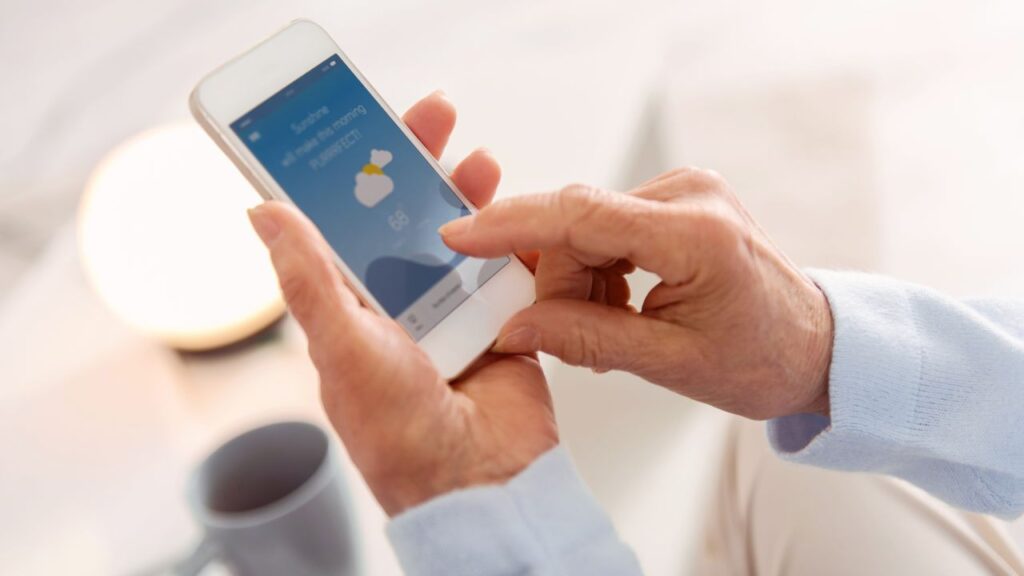Building a strong portfolio feels impossible when you are just starting out as a student. Many students struggle to find the right projects that will catch the attention of employers and show off their coding skills. The good news is that you do not need years of experience to create impressive work.
The right coding projects can transform your empty portfolio into a powerful tool that opens doors to internships and job opportunities. Students who focus on building practical projects that solve real problems stand out from the crowd. These projects show employers that you can write code and think like a developer.
This guide will walk you through ten proven coding projects that work well for student portfolios. You will also learn how to make your projects shine and present them in ways that impress recruiters and hiring managers.
What Are the Best Coding Projects to Showcase Your Skills?
These four projects help students build practical skills while creating impressive work samples. Each project teaches different programming concepts and shows employers real coding abilities.
Why Should You Create a Personal Portfolio Website?
A personal portfolio website serves as a student’s digital resume and showcase. It demonstrates web development skills while providing a platform to display other projects and achievements.
Students can build their portfolio using HTML, CSS, and JavaScript for a basic version. More advanced students might use frameworks like React or Vue.js to create interactive features.
The website should include sections for projects, skills, and contact information. Students can add a blog section to share their coding journey and technical insights.
Key features to include are responsive design, clean navigation, and project galleries. Students should optimize loading speeds and ensure the site works on mobile devices.
This project teaches students about user experience design and web hosting. They learn to deploy websites using platforms like GitHub Pages or Netlify.
How Do You Build an Interactive To-Do List Application?
A to-do list app helps students learn fundamental programming concepts like data storage and user interaction. This project works well for beginners and intermediate programmers.
Students can create this project using JavaScript for web applications. Mobile app versions can use React Native or Flutter for cross-platform development.
Essential features include adding tasks, marking items complete, and deleting entries. Advanced versions might include categories, due dates, and priority levels.
The app should store data locally using browser storage or a simple database. Students learn about CRUD operations (Create, Read, Update, Delete) through this project.
This project teaches event handling, DOM manipulation, and basic data management. Students gain experience with user interface design and responsive layouts.
What Makes a Simple Blogging Platform Effective?
A blogging platform project demonstrates full-stack development skills and database management. Students learn to build systems that handle user-generated content.
The platform needs user authentication, post creation, and comment systems. Students typically use languages like Python with Django or Node.js with Express.
Core features include user registration, post editing, and content management. Students should implement search functionality and category organization.
Database design becomes important for storing posts, users, and comments. Students learn about relational databases and how different data types connect.
This project teaches server-side programming and security basics. Students gain experience with user authentication and data validation techniques.
How Do You Create a Weather App with API Integration?
A weather app teaches students how to work with external APIs and handle real-time data. This project combines front-end design with back-end data processing.
Students use weather services like OpenWeatherMap or AccuWeather APIs. The app should display current conditions, forecasts, and location-based information.
Important features include location detection, multiple city support, and weather alerts. Students can add visual elements like icons and charts for better user experience.
The project teaches API authentication, error handling, and data parsing. Students learn to manage API keys securely and handle network requests.
This app demonstrates practical programming skills that employers value. Students gain experience with real-world data integration and user interface development.
How Can You Make Your Coding Projects Stand Out?
Students need to focus on three key areas to make their projects shine: proper version control, clear documentation, and live deployment. These steps transform basic code into professional portfolio pieces.
Why Should You Use GitHub for Version Control?
GitHub serves as the industry standard for storing and managing code. It shows employers that students understand professional development workflows.
Setting up a GitHub repository takes just a few minutes. Students create an account, make a new repository, and upload their project files. Each project should live in its own repository with a clear name.
Commit messages matter more than most students realize. Instead of writing “fixed bug,” they should write “fixed login validation error.” Good commit messages tell the story of how the project evolved.
Students should push code regularly to GitHub. This creates a timeline of their work and proves they built the project themselves. Employers often check commit history to verify authenticity.
README files on GitHub repositories act like project introductions. They should include what the project does, how to run it, and what technologies were used. A good README can make or break a first impression.
What Makes Project Documentation Actually Useful?
Documentation transforms confusing code into understandable projects. It shows that students can communicate technical concepts clearly.
Code comments should explain why something happens, not what happens. Students should write comments that help other developers understand their thinking process.
Installation instructions need to be crystal clear. Students should write step by step guides that assume the reader knows nothing about the project. They should test these instructions on a clean computer.
Feature explanations help visitors understand what the project can do. Students should list the main features and explain how users can access them.
Technology choices deserve brief explanations. Students should mention why they picked certain frameworks or libraries. This shows thoughtful decision making.
How Do You Deploy Projects for Maximum Impact?
Live projects impress employers much more than code sitting in repositories. Deployed projects prove that students can ship working software.
Free hosting platforms like Netlify, Vercel, and GitHub Pages cost nothing to use. Students can deploy static websites in minutes with these services.
Database projects need platforms like Heroku or Railway. These services let students deploy full stack applications with databases attached.
Custom domain names make projects look more professional. Students can buy cheap domains or use free subdomains from hosting providers.
Mobile responsive design becomes obvious once projects go live. Students should test their projects on phones and tablets before sharing with employers.
Performance optimization matters for deployed projects. Students should compress images, minimize code, and test loading speeds on slow connections.